Whats is Break Buddy
Welcome to Break Buddy — your personal wellness companion to help you take meaningful breaks throughout your workday.
Whether you’re using Break Buddy to stretch, meditate, breathe, or simply relax, we’re here to ensure your experience is smooth and beneficial. If you ever encounter issues or have feedback, we’d love to hear from you.
Frequently Asked Questions
How do I enable location services?
You can enable location services by going to your device settings. On iOS, navigate to Settings → Privacy & Security → Location Services, and set location access to "Always" or "While Using the App" for BreakBuddy. On Android, go to Settings → Apps → BreakBuddy → Permissions → Location, and choose "Allow all the time" or "Allow only while using the app.
How does offline mode work?
BreakBuddy automatically saves map data and key locations you've previously viewed, ensuring continuous access even without an internet connection. While offline, you can browse saved locations and continue basic navigation. Once online, the app synchronizes to keep your information up to date.
How do I use Emergency Mode (SOS)?
To activate Emergency Mode, tap the "SOS/Emergency" button prominently displayed on the home screen. The app will instantly locate and list nearby emergency services, provide quick-call options, and offer directions to help you swiftly get assistance. Ensure location services are enabled for accurate results.
Get in touch witn us
Phone
+1 (555) 123-4567 (Available Mon–Fri, 9am–5pm PST
support@breakbuddy.com
Address
8190 Barker Cypress Rd Ste 1900-660 Cypress, TX, 77433 United States